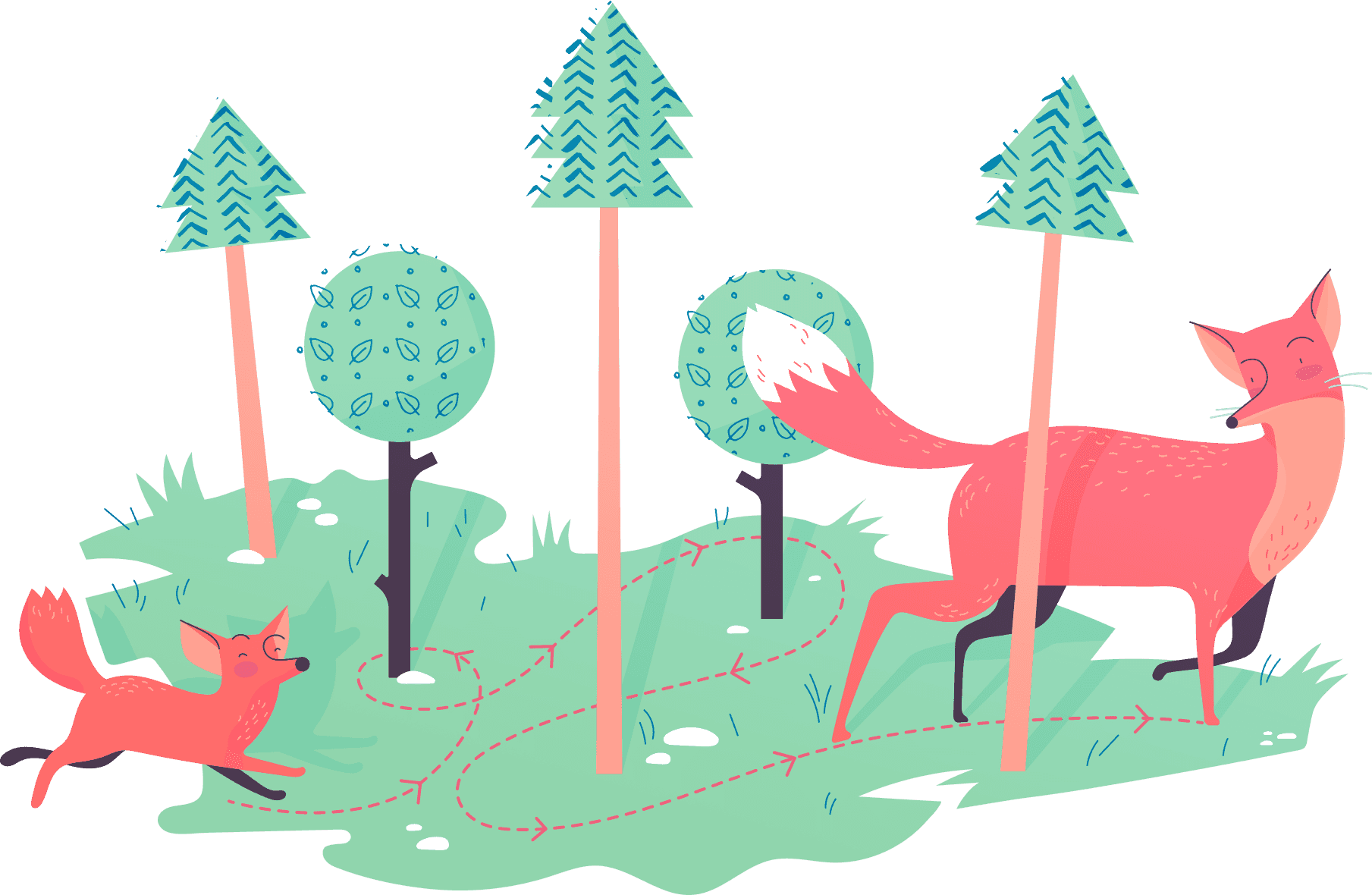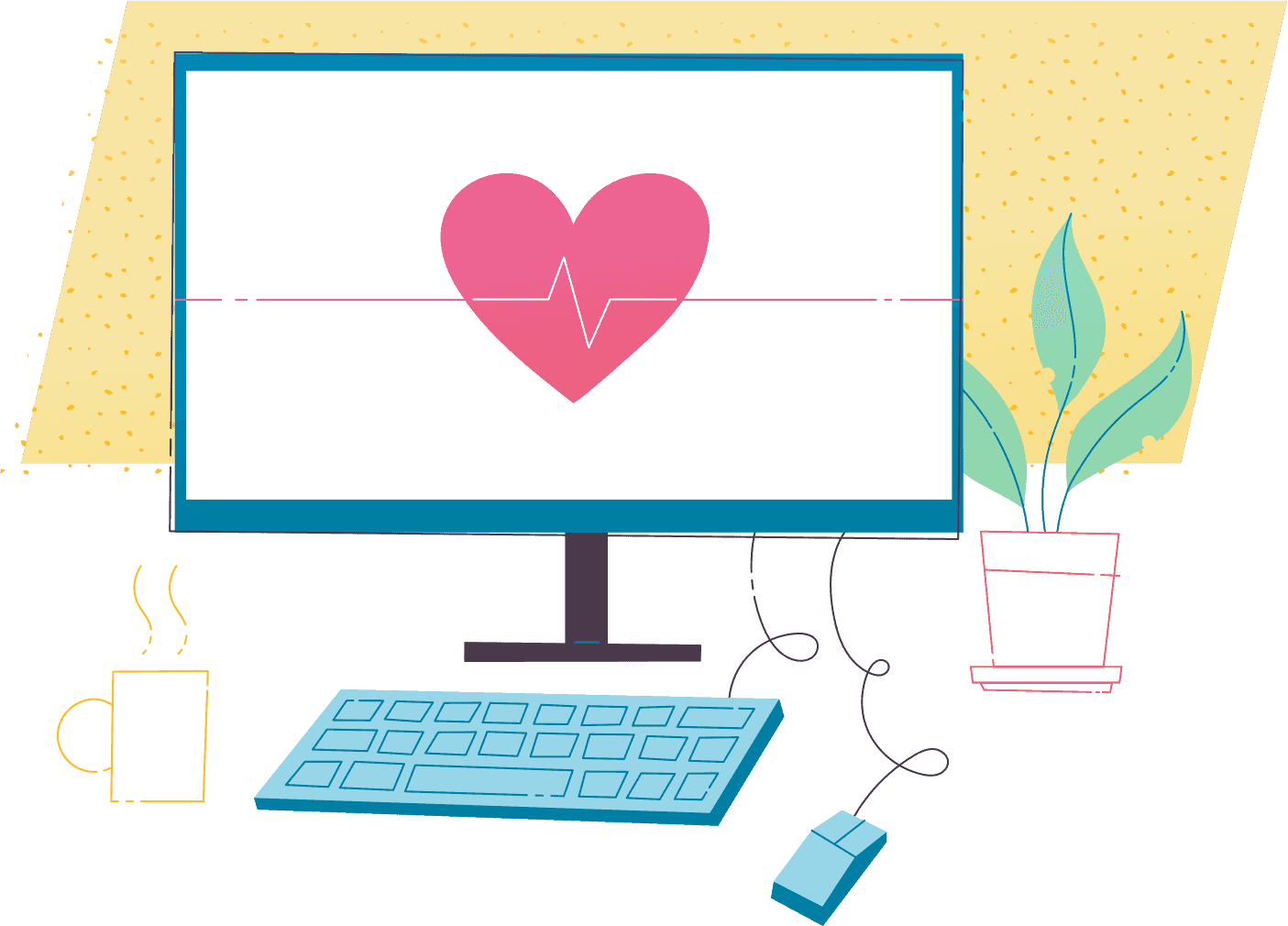Tip of the Week — How to use Recalls
In this episode Rachel teaches you how to use recalls to create a patient follow-up schedule and checklist!
We’re here to help you get the most out of Cliniko. We also have a very active community and support forum where you can engage with other healthcare practitioners.
Cliniko support is 100% free, and always will be. If you need help, hail a member of our team directly from your Cliniko account via the in-app chat (like the one in the bottom-right corner of this website), or drop us an email.
Our Cliniko help centre is a useful resource of guides and instructions for most of the features you’ll find in Cliniko.
Explore the help centreCliniko has an active community forum where members can share Cliniko related knowledge, discuss feature requests, and read announcements and updates.
Join the Cliniko communityFollow Cliniko’s system status, uptime history and issue reports.
See the system statusIn this episode Rachel teaches you how to use recalls to create a patient follow-up schedule and checklist!
Learn how to use and check status of communications like SMS messages and automated emails (like reminders and invoices).
Learn how to update or add a new logo in Cliniko to Invoices, Treatment notes, Letters, and your online booking page.